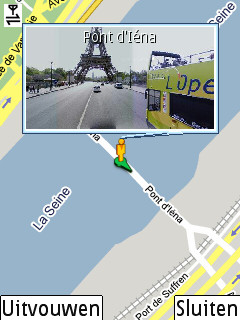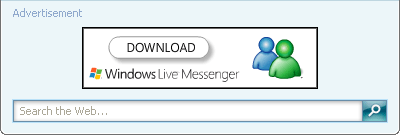The news today: Google Maps has a new feature for the mobile phone. Street View.
Keen to see for myself, I followed the link to google.com/gmm, which redirects to http://www.google.com/mobile/default/maps/index.html. The instruction there is very easy: just visit m.google.com/maps with your phone. (or enter your phone number, but that only works if you’re in the US, so no go for me European person living in Europe)
I visited the link with my Nokia N73, downloaded a newer version of Google Maps than I already had, installed it, opened it, and… nothing. No Street View. Did I miss something in the instructions?
Looking at the info page again, I notice the small print below the title: “Personalize this site by choosing a phone”. It’s a link that leads to a page with 9 different models of phones to choose from, each showing a description on the right when hovering over it with the mouse. Nokia S60 phone seems to be the one for me, as it says it includes all N and E series, as well as other Symbian S60 Nokias. However, when I click that phone to see features Google Maps offers for my phone, the page all of a sudden does not show Street View anymore!
I’m okay with the fact that the iPhone can’t have it yet (iPhone is a special case of course, plus I don’t have one, so why bother ;-)), but.. a Symbian S60 should certainly be able to, right?
So, what about that other Nokia phone? It’s the standard Nokia phone. The description says this is for phones that run on S40, or legacy Symbian S60 sytem. It specifically says, that these phones are not part of the N series. But if I click that phone, Street View becomes an option. Hang on – can this be right? Do I need an older version of Symbian to be able to see Street View? It certainly seems to be so.
Despite Google saying you need a Java enabled phone (which mine is), if they can’t detect that when I visit the proper download page, there’s not much I can do. That is, until I read Sarah Perez’ post on ReadWriteWeb about the new Mobile Street View. She included a direct download link to the Java file. I downloaded that file, installed it on my phone, and voila – Street View on Symbian S60 🙂
Update February 2009
In the mean time a true Symbian S60 version of Google Maps came out, with both Street View and Latitude. Just go to www.google.com/latitude/ where you can can choose your country and get the correct link sent to your phone.